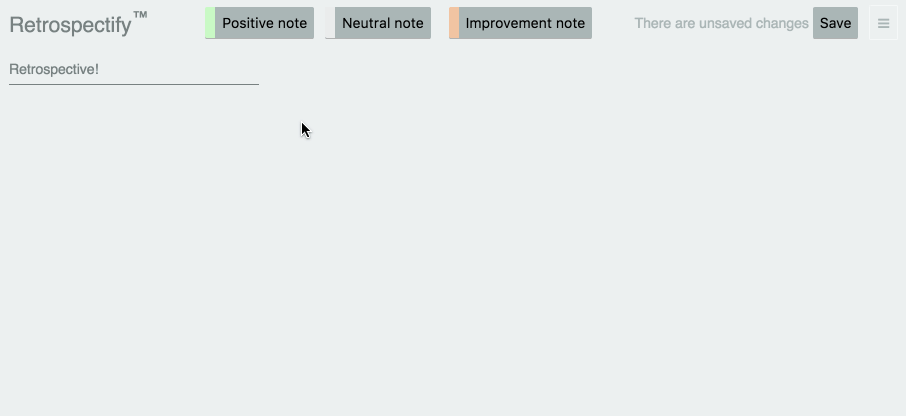Retrospectify: a tool for doing collaborative retrospectives
At work we focus a lot on becoming more ‘agile‘ and working according to SCRUM. One of the recurring events in scrum is the retrospective. During retrospectives, the team mentions things that went well during the sprint and things that could be improved on in the next sprint.
So far so good. We used to do this with sticky notes on a wall, because it “just works” and we shouldn’t make things more complex if it isn’t necessary. Until we had to work together with our remote colleagues in Spain (no offense guys, you’re awesome). We had to come up with a “digital” solution to keep the retrospectives quick and focused on the team.
So I decided to create this tool myself, as a learning exercise but also because I believed it could improve our retrospective sessions if we would have a dedicated tool for it. So that is exactly what I did.
Meet Retrospectify™ (try it here!)
Using Retrospectify, you can easily add and organize positive and improvements points from your sprints. After that, you can attach scores to them according to how relevant it is to discuss. And since it is all digital, it can easily be worked on by a remote team as well using a shared desktop solution. It also has the ability to save the outcomes of these retrospectives locally, so you can use them as a reference later.
The tool is created using a relatively new javascript framework called ‘Vue‘. If you’re not familiar with it. Vue is a component-based framework, and provides quite good guidelines in order to keep a web app from becoming a big ball of spaghetti code. Compared to Angular, Vue is easier to learn and provides the same features to developers.
Still to-do
There are multiple ways of doing a retrospective, and having digital post-its with positive and negative remarks on it is just one of them. I would also like to see if I can make the tool support other ways of doing a retrospective, or more actively let the tool “assist” teams in their retrospectives. For example giving hints about how “normally” this tool is being used.
Additionally, the current implementation is without using any fancy npm-related tools, so you can just run the index.html file and it works. The upside of this is that it “just works”, the downside is that when it grows more complex, it becomes a lot harder to maintain. Therefore I would like to rewrite everything to use npm packages and webpack for building+minifying.
If you want to contribute to the development you can check out the repository here.