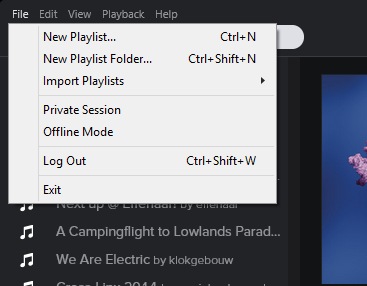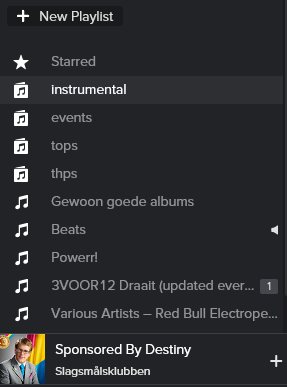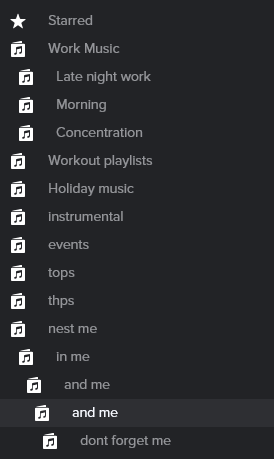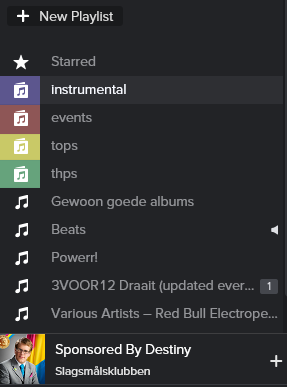Categorizing music in Spotify
Just like everybody else, I’m a huge fan of Spotify. The way we have access to literally millions of songs from our laptops, pcs and smartphones is unimaginable. But I didn’t write this post to promote Spotify; I’m writing this post to point out an issue from a UX perspective; How can we let users create lists from these millions of songs while maintaining a healthy overview of their own music collection?
It’s easy to explain the relevance; I recently ran into this issue while wanting to create a new playlist. I noticed how crowded my sidebar had become since I started to use Spotify; I started adding and following more and more playlists. Some of them I play only at specific times and days, others I play when I want to get in a specific mood.
Playlist Folders
Other than my own chaotic use of Spotify, no problem so far. I assumed there was a “Playlist folder” option somewhere, to create some order in the mess that is called “My music collection” so I started right-clicking in the sidebar to find it. To my great surprise, this did not have the expected result, and I couldn’t find the “add to folder” option as I imagined it would be called. Perhaps when selecting multiple playlist, an option would appear to group these in a folder, but this approach didn’t work out either, since it isn’t even possible to select multiple playlists at a time (which feels really unnatural)
I started doubting whether this option actually existed, so I started Googling. After a few seconds I found my answer: the “create playlist folder” is hidden in the “file” menu, which makes Spotify equally frustrating as iTunes, as far as hiding random functionalities in the “File” menu goes. The file menu isn’t as long as in iTunes, but placing features like this is a terrible path to go down in my opinion.
So, back to sorting my music. I’ve created a few folders and thereby considerably shortened my playlist-list. Now I only have four folders, and some separate playlists. This already feels much better, since I am still able to access all the playlists I have collected until now (which really aren’t that many compared to some other spotify users) using minimal screen space.
Scaling Up
So, problem solved? Not really; we’re approaching the point I’m trying to make with this post though. These four folders are the result of some structuring of approximately a year of actively collecting music. However, Spotify has been putting more and more focus on playlists by introducing the “Browse” view and “Follow” feature, allowing you (and me) to more easily discover and follow new playlists. So one can assume that the amount of playlists the average users aggregates during his Spotify “membership” will grow as well. Let’s assume these four folders aren’t enough to keep your music structured. Over the years your collection keeps growing and well, some new folders have to be made.
( For the well-organized people, it’s already possible to nest folders of playlist inside each other, creating complete tree structures of playlists. Judge for yourself if this makes finding your favorite playlist any easier. )
This is the part where I will try to make my point. The concept of “Folders” and “Trees” is great and well-understood way of structuring information (music in this case) for users. But this only works up until a certain point. After this point folders themselves become a list of identical icons and the user is “lost” in folders and subfolders (just like any user spending too much time in a File Explorer).
So, how can we adjust the display of playlists and folders to help the user find their favorite playlists?
Colours
Don’t get me wrong, I like Spotify’s new black ‘n white style. But when seeing a row of equal icons, some accent colors would really help to differentiate one playlist (folder) from another.
Icons
Changing the icons would enable Spotify to stick to the black and white theme while offering users a visual way of discerning one playlist from another. Users should be able to handpick the icons and create lists similar to the “Starred” list, which is basically just a playlist with a custom icon as well. _(Thanks to Font Awesome and the Noun Project for the icons)_
Spotify apps, the failed attempt to become “more than a platform” using “playlists in disguise” do have the privilege to use icons in front of their name, and this greatly improves their visibility in the sidebar. Consequently they still get way too much attention for what they have to offer to listeners.
Future
Both methods described above have their positive and negative influences on the interface. The main aspect to take into account when creating a “new way of dealing with music structure” is the concept of a “playlist”. How exactly will users create lists from their collection in the future? Are folder/tree structures still valid ways of establishing a hierarchy in constantly growing collection, or should other metadata be used, such as “tempo” and “mood” to structure various playlists?
Conclusion
In this post I have set out to find a better way of structuring music in Spotify. I have done this as a comment on the current implementation of structuring music using playlists and playlist folders, that relies on a concept of folders and trees. In their current shape, they do not work well when scaling up the amount of information.
I have presented some quick fixes regarding this problem, which utilize color and icons to increase the to increase the recognizability of individual lists and folders. These are just a few ideas regarding the structuring of music in Spotify. I can imagine this can become a serious problem in the future, although currently only die-hard spotify users might have this problem.