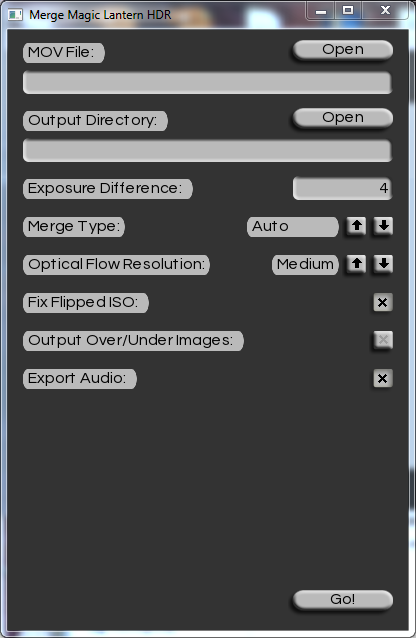Magic Lantern: enlightment for Canon DSLR’s
I have recently purchased a Canon 550D DSLR. I chose this particular camera because I’ve tried oter Canon DSLRs and I like the way to handle them and their features. A special reason to choose the 550D was the manual video control. The 550D is the cheapest camera to support manual video out-of-the box eg controlling shutter speed, aperture and ISO for your videos. Next to this it is able to shoot 60fps in 720p mode, which can be interesting if you want some extra smooth videos, or you want your videos to be twice as slow as normal, without losing frames.
I figured, since the camera’s hardware can be used in so many ways, the standard firmware of Canon camera’s must be very extensive as well, with features such as shooting with intervals, auto bracketing, focus ramping (gradually changing focus) etcetera. But unlike my expectations, the camera didn’t support these interesting features out of the box and left me with a feeling of incompleteness.. until I discovered Magic Lantern
Magic Lantern is a firmware addon, made specifically to unlock the potential of different Canon DSLR camera’s. Magic Lantern adds functionality to the original firmware, such as HDR video, auto bracketing, bulb ramping, focus ramping, focus stacking and much more! I didn’t know what all these functions were when I read them, but the expansive documentation explains it very well. If you know what each of these functions can do, then you know what you have been missing. It basically provides all the functionality that would be really difficult to achieve with the standard Canon firmware, but for which the hardware is perfectly suited.
Magic Lantern was essentially created to enhance the video capabilities of the Canon camera’s, but now it also supports interesting photography functions. Some examples of the possible uses of Magic Lantern can be found on the Vimeo Magic Lantern User Group, it’s worth checking out!
HDR Video
The way Magic Lantern is able to record HDR video (yes, the kind of video that three-figure camera’s are capable of recording) is truly ingenious. By flipping the ISO of every other frame, and afterwards merge them back together, you’re camera is able to capture detail in both the highlights and shadows of your scene. Magic Lantern contains lots of options to make sure you capture all the detail, but the real magic happens afterwards, when post-processing your video. The Magic Lantern website lists some tools you can use, but I will just recommend one to you, because in my opinion it is the best solution; the gingerHDR merger. gingerHDR is a commercial plugin to create the HDR toning you want from your video, but I only want to use the merger, which is a freeware tool you can download here.
Using the merger tool, the MOV file will be split into two streams, but each frame will be put back together into a single EXR file. And this is exactly why this tool is better then the other methods described. These EXR files are 32bit, which means they contain more information then a computer display can show, and which can be very interesting to have in post-processing software, such as After Effects. There’s a free tone mapping plugin available called Atlas, by Stefan Minning which can do exactly that, use all the 32bits of information to make sure your video comes out perfectly!
Furthermore, you can also combine After Effects other 32bit compatible effects, such as Exposure, Curves and Levels in order to create an interesting look for your HDR footage.
FPS Override
FPS override is another feature I particularly like. Basically you can influence the Frames per second in a video recording, essentially speeding up or slowing down you’re video. Slowing down the video actually means having more frames per second, so there’s not much improvement in that area. But for shooting videos, such as timelapses, in low light situations, Magic Lantern can shoot videos of just 0.2fps, reaching shutter speeds of 5 seconds in the 2.3 version! Because of this, you can record longer then 30 minutes, but the final video will also play much faster since you have shot less frames per second. I prefer this feature over the intervalometer, since it instantly mergers all images into a video file, rather than giving you a whole bunch of images to work with.
Next to these two features, Magic Lantern also offers lots and lots of other features to help you create awesome pictures and movies. Let’s end with a question; what is your favourite feature?